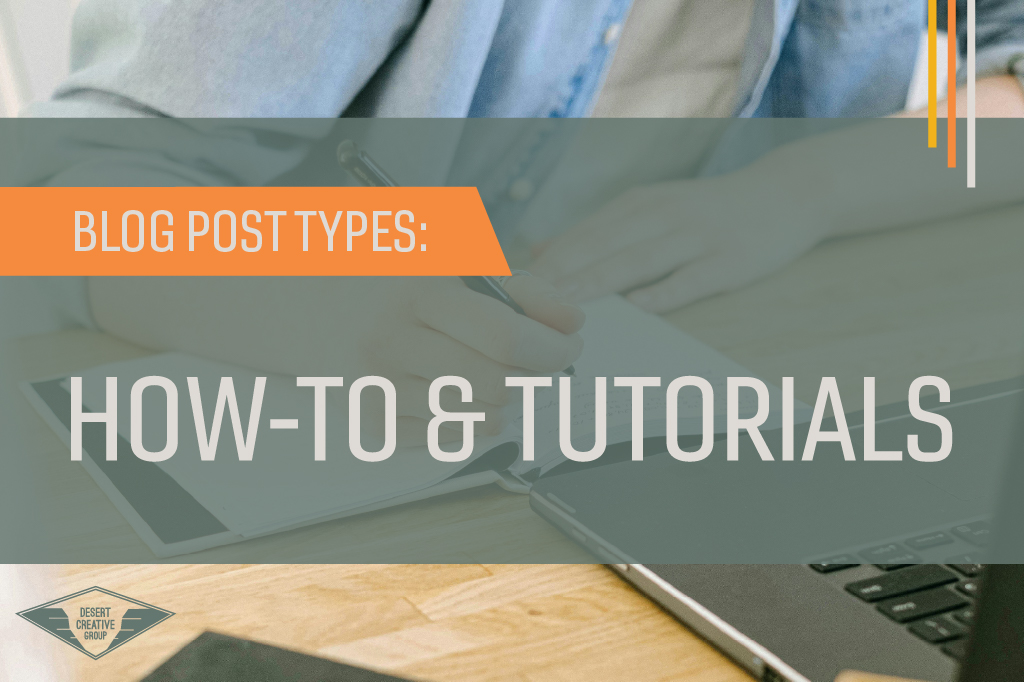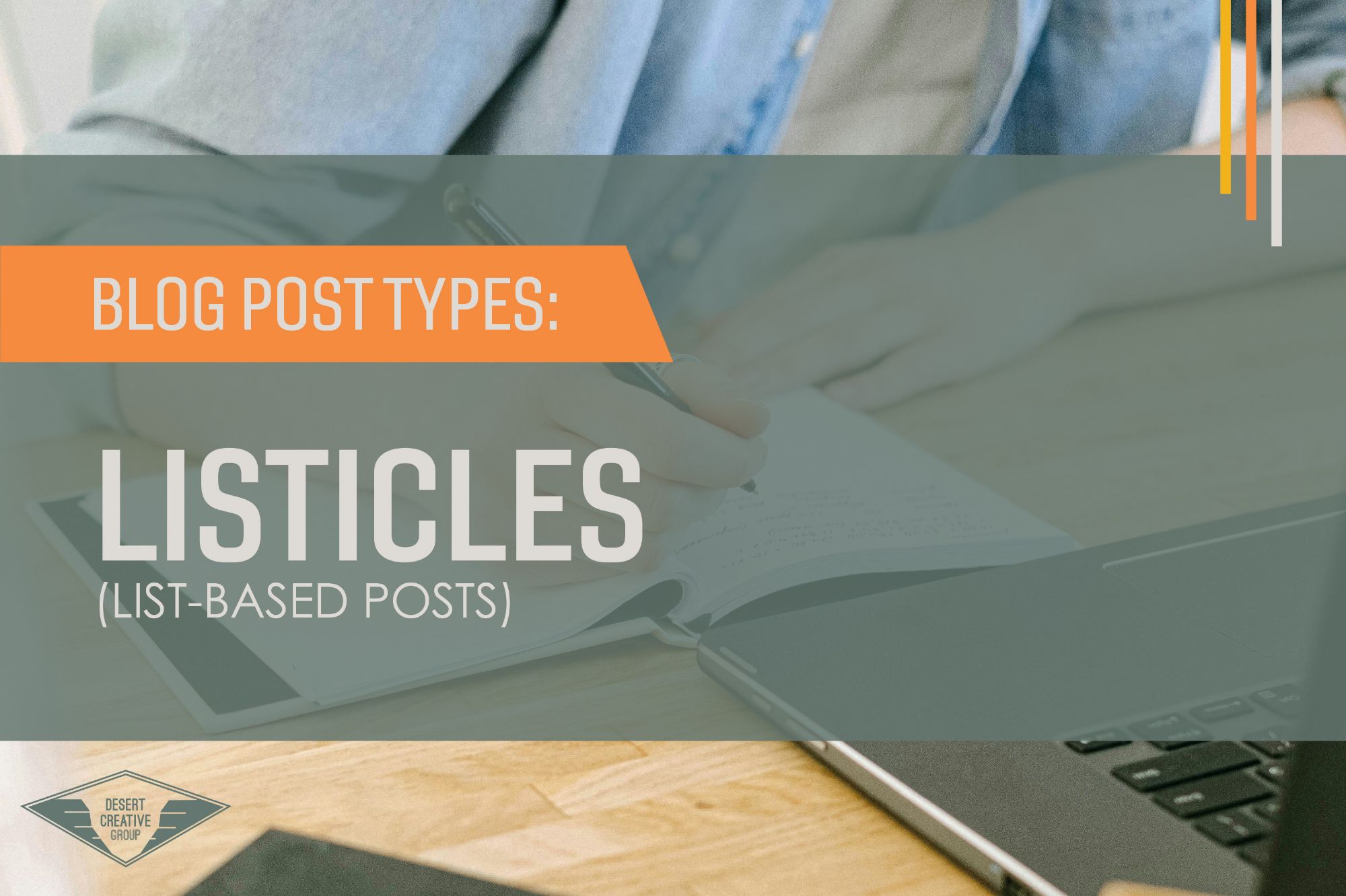How-to blog posts are a staple for any content creator aiming to educate, inform, and provide actionable value. These post types guide the readers through a process, offering step-by-step instructions to help them solve problems, learn new skills, or accomplish tasks.
Whether you’re teaching readers how to start a blog, bake the perfect cake, or master a new software tool, a well-crafted how-to post can turn any complex concept into easy-to-follow instructions.
How to Write a Helpful “How-To” Blog Post
I’m sure we’ve all found a product with little to no instructions and felt the frustration set in (looking at you “Big Name Furniture Store”). It’s a good business practice to have these kinds of posts for products that might not be the most straightforward usage. Oftentimes, a tutorial post could help bridge the gap between customer support and an FAQ section, all while helping SEO rankings.
Tutorial blog posts are intended to teach your readers how to do or use something step-by-step. These are best used for How-To Guides, DIY projects, products you might sell, and software tutorials.
The typical structure for these kinds of posts are as follows:
Introduction → Step-by-step guide → Conclusion
When you start writing your post, you will want to follow these steps:
#1: Write a brief but compelling introduction
When you start writing your post, you want to be able to relate to your customers. Make sure to keep the introduction brief, explain the problem and why it matters, inform the reader what they will learn in the post, and introduce the steps they’ll need to follow.
#2: Break it Down
Start writing down the steps one by one, making sure to keep each action clear and sequential. Include tips, common mistakes, and warnings that might occur in each step. And lastly, be sure to use numbered steps for readability.
#3: Summarize & Conclude
The purpose of this paragraph is to summarize the process in under a few sentences, reinforce the value of completing the steps, and encourage the readers to take action (e.g. “Try this and share your results”).
Examples of these posts: “How to Write a Blog Post in 5 Simple Steps”
Share this:
- Share on Facebook (Opens in new window) Facebook
- Share on LinkedIn (Opens in new window) LinkedIn
- Share on X (Opens in new window) X
- Share on Reddit (Opens in new window) Reddit
- Share on Tumblr (Opens in new window) Tumblr
- Share on Pinterest (Opens in new window) Pinterest
- Share on WhatsApp (Opens in new window) WhatsApp
- Email a link to a friend (Opens in new window) Email